

True Up2U Privileges
True dtac's data add-ons let you enjoy high-speed internet and choose the right exclusive benefits for you,
free every month.

(Auto-Renewal)

(Auto-Renewal)

(Auto-Renewal)


(Auto-Renewal)



(Auto-Renewal)
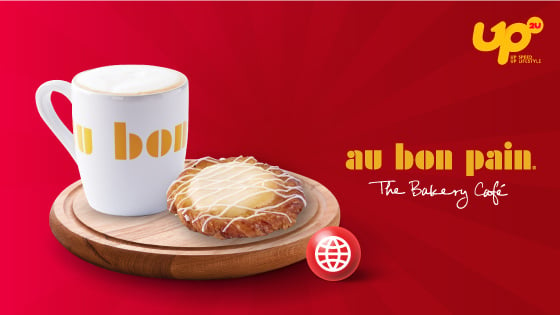
(Auto-Renewal)

(Auto-Renewal)


(Auto-Renewal)

(Auto-Renewal)
dtac Up2U Privileges
True dtac's data add-ons let you enjoy high-speed internet and choose the right exclusive benefits for you,
free every month.

+ 11 Game
(Auto-Renewal)

(Auto-Renewal)




(Auto-Renewal)



(Auto-Renewal)

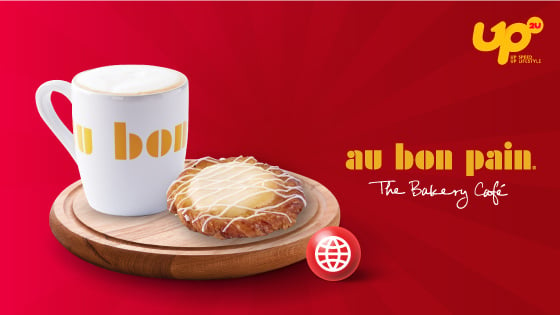

(Auto-Renewal)

(Auto-Renewal)
How to claim benefits
from your data add-on subscription
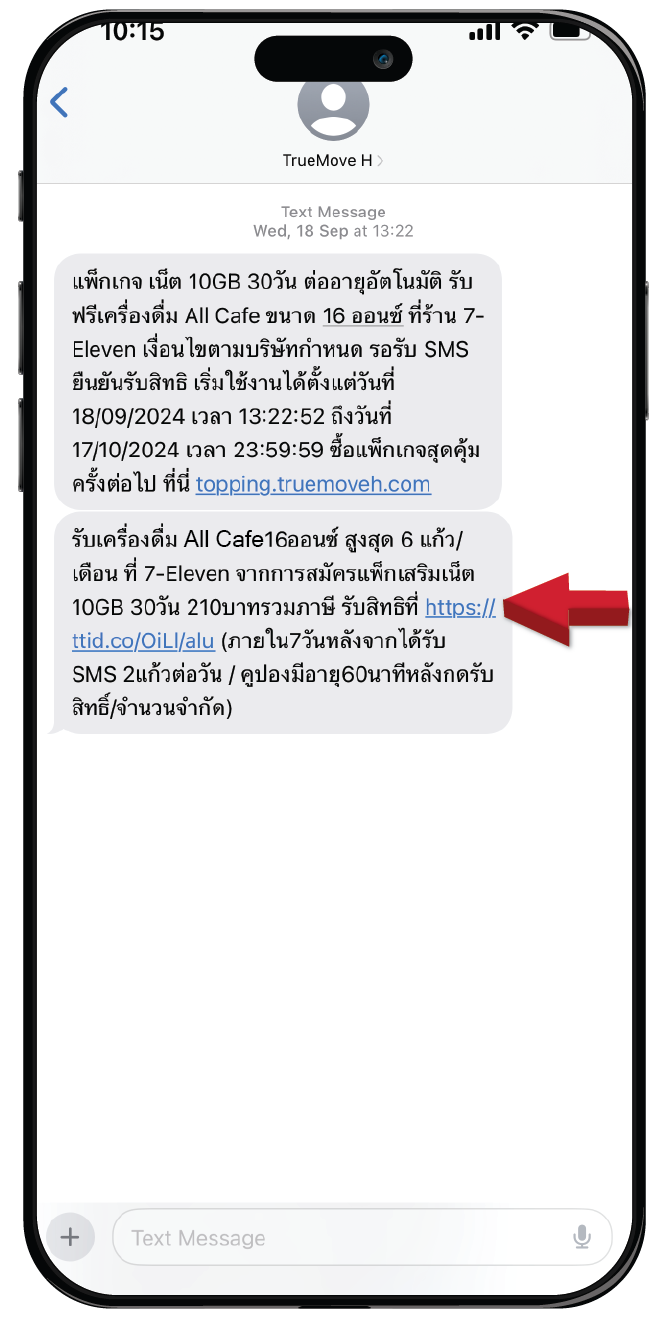
Step 1
Click Link from SMS * received after buying topping packages
Click Link to verify from SMS and will lead to TrueID App
*If you don’t click Link in the SMS and activate the benefit in advance, you will not be able to see the coupon in TrueID app

Step 2
Open the TrueID App
Or click the link in the SMS
received after subscribing to the data package

Step 3
Tap on "My Privilege"
Located at the bottom
of the page

Step 4
Tap on "My Coupon"
Coupons will be listed under
"My Privilege".

Step 5
Tap "Show Code"*
Your coupom will be displayed according to the data package you successfully subscribed to
*Coupon will appear in the month where benefit is redeemed.
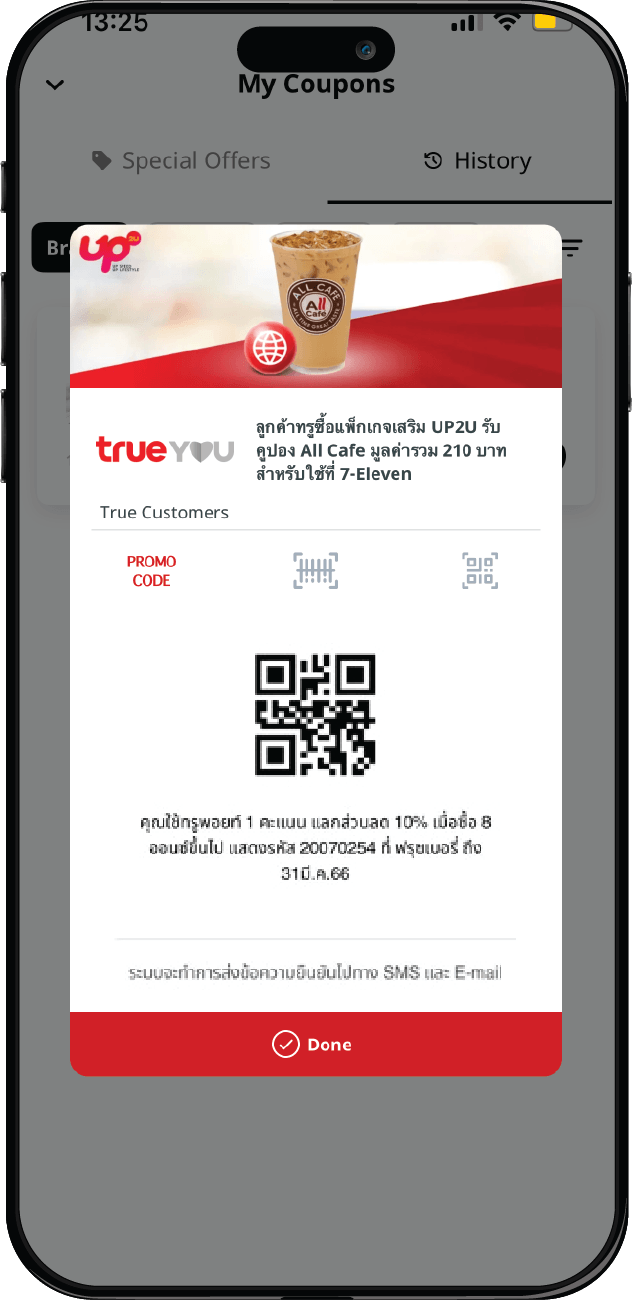
Step 6
Present the code
Claim your Up2U privileges
at the store

Step 1
Click Privilege
Phone number must match the one used to purchase the Up2U topping package.
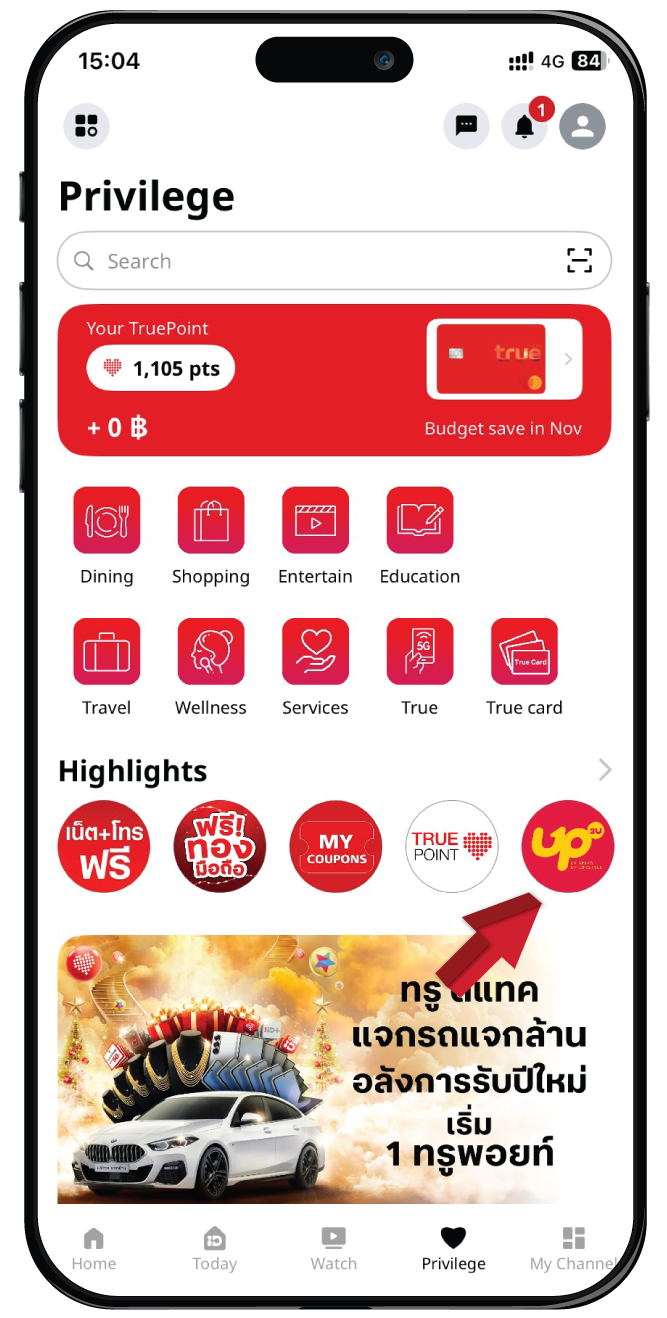
Step 2
Click icon Up2U
Or can be found under
“Highlight” In TrueID App

Step 3
Click Up2U Registered Package
You can view the Up2U packages On this page. If you do not subscribe to a package, you will not be able to proceed to redeem in the next step.

Step 4
Show Code to the Merchats after clicking “Redeem Now”
You can inform in-store staff at various locations about the Up2U data add-on package.
Please use the benefits within the validity period of the subscribed package.”
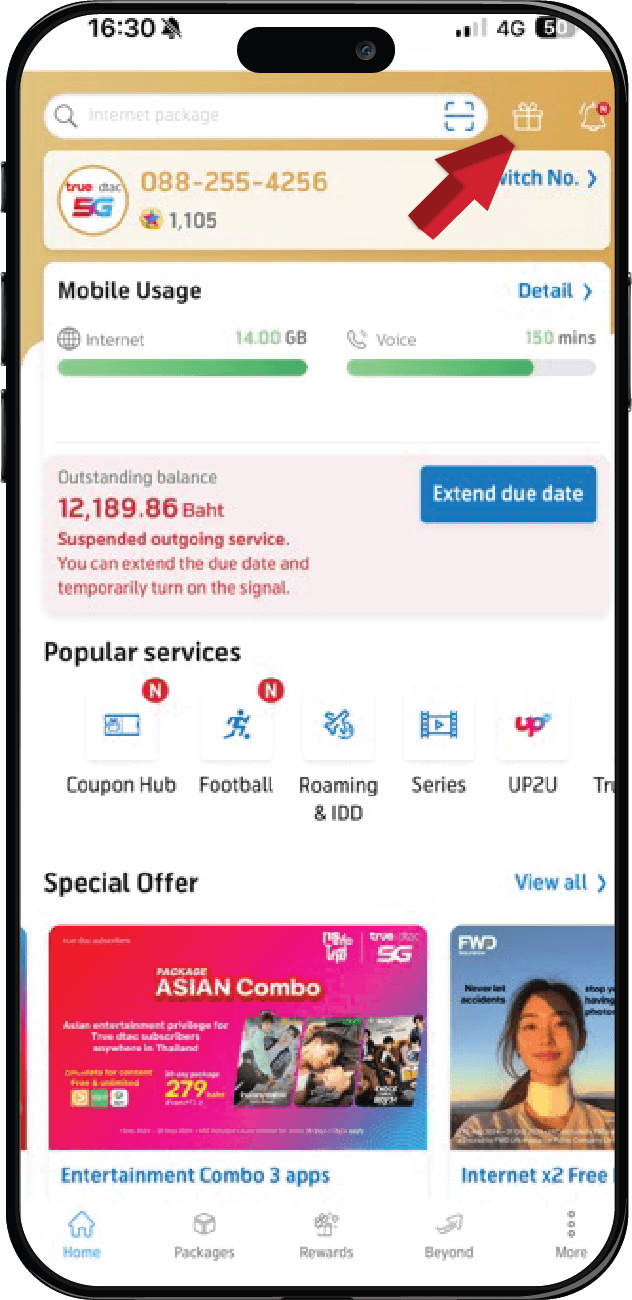
Step 1
Open the dtac app
Or click the link in the SMS received after subscribing to the data package, then tap the gift box icon in the top right.
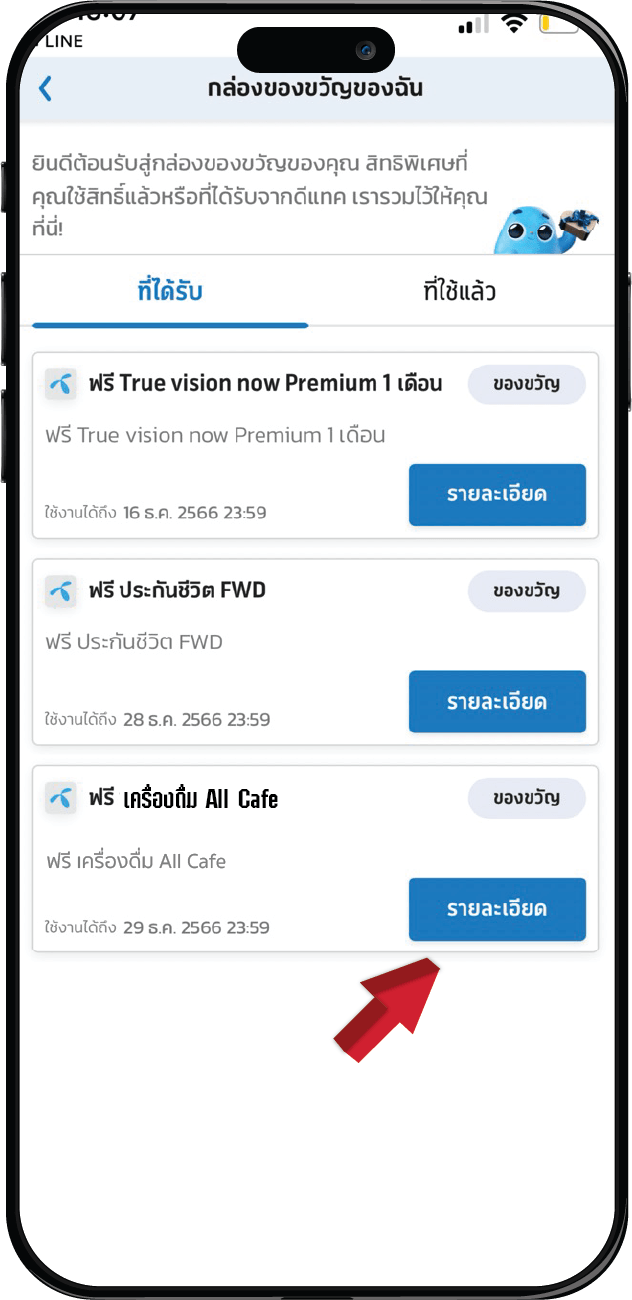
Step 2
Tap on "Details"
Your coupon will be displayed according to the data package you successfully subscribed to.
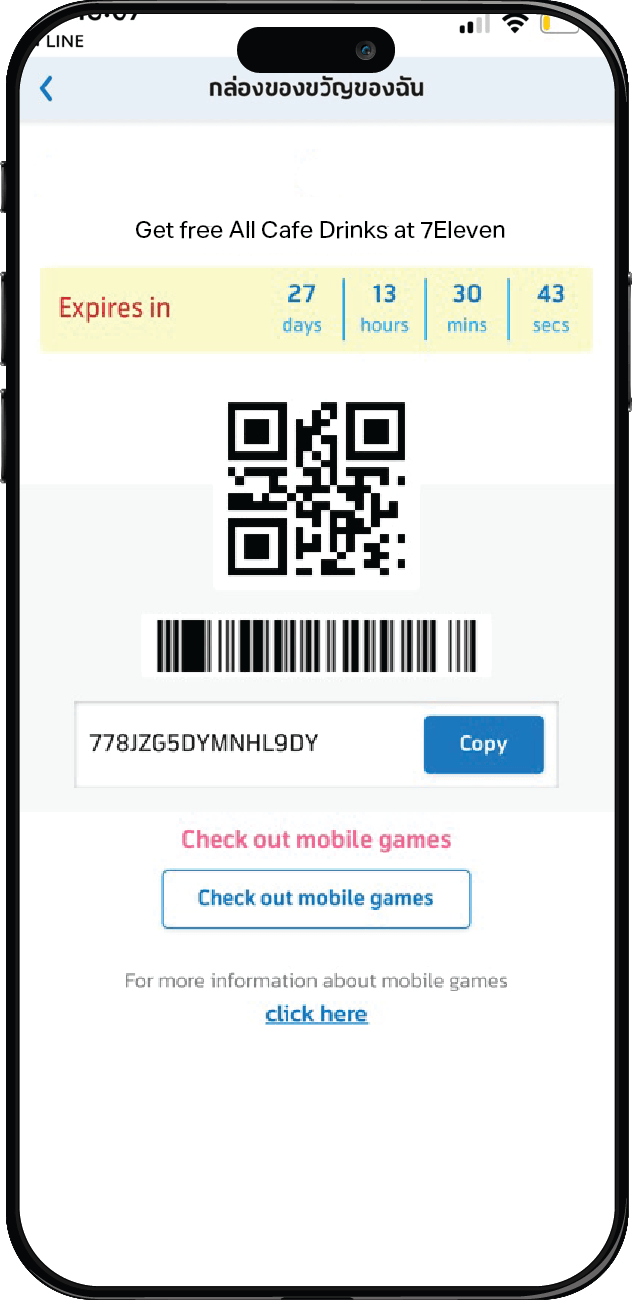
Step 3
Present the code
Claim your Up2U privileges
at the store